Contents
ToggleLooking to master video editing for free in 2025? Many top-quality video editing free courses with certificates are available to help you build essential skills using software like Adobe Premiere Pro and DaVinci Resolve. These courses cover everything from basic cuts to advanced colour grading and effects, offering practical training and valuable credentials to boost your portfolio. Whether you’re a beginner or experienced, these courses provide the knowledge to succeed in today’s digital media landscape.

What is Video Editing? Discover Free Courses with Certificates
Video editing alters and enhances video footage to create a finished, visually appealing product. This field plays a vital role in digital media, film, and advertising, transforming raw clips into stories that engage audiences. Editors can add transitions, effects, audio adjustments, and colour corrections to elevate video quality by using video editing software like Adobe Premiere Pro, DaVinci Resolve, and Final Cut Pro.
Whether working on a personal project, a corporate video, or social media content, video editing requires creativity and technical skills. Many Video Editing Free Courses are available online, making it easy to gain essential skills without spending on expensive programs.
In video editing, some core techniques include:
- Cutting and Sequencing: Organizing clips to tell a cohesive story.
- Adding Transitions and Effects: Using transitions for smooth scene changes and applying effects for a dynamic visual appeal.
- Audio and Color Editing: Ensuring audio clarity and making colour adjustments to set the mood.
Video Editing Free Courses are an excellent resource for beginners, helping them build practical skills and gain insights into basic and advanced editing techniques.
Comparison of the Best Video Editing Courses in 2025
| Course Title | Instructor & Provider | Length |
|---|---|---|
| Video Editing with Adobe Premiere Pro for Beginners | Jordy Vandeput, Skillshare | 19 Lectures (3h) |
| Advanced Video Editing with Adobe Premiere Pro | Jordy Vandeput, Skillshare | 34 Lectures (4h) |
| Video Editing: Create Cinematic Travel Videos in Premiere Pro | Ankit Bhatia, Skillshare | 12 Lectures (41m) |
| Introduction to DaVinci Resolve for Video Editing | Leo Fallas | 43 Lectures (6h) |
| Introduction to Final Cut Pro X | Giacomo Prestinari, Domestika | 50 Lectures (9h) |
| Adobe Premiere Pro CC Masterclass: Video Editing in Premiere | Phil Ebiner, Udemy | 273 Lectures (25h 30m) |
| Premiere Pro Video Editing Course from Beginner to Pro | Peter Romanov, Udemy | 81 Lectures (9h 5m) |
| DaVinci Resolve – The Complete Video Editing Course | Phil Ebiner, Kashif A, and Video School, Udemy | 173 Lectures (15h 30m) |
| Become an iMovie Master – Create Amazing Movies Today | Steve Burnich, Udemy | 39 Lectures (2h 30m) |
| iPhone Video Editing | Cielo De La Paz, CreativeLive | 9 Lectures (1h 25m) |
| Video Editing with Adobe Premiere Pro for Corporate Video | Daniel Walter Scott | 13 Lectures (1h 21m) |
| YouTube Success: Script, Shoot, and Edit with MKBHD | Marques Brownlee | 11 Lectures (1h 14m) |
| Video Editing with Final Cut Pro X – From Beginner to YouTuber | Ali Abdaal | 34 Lectures (3h 16m) |
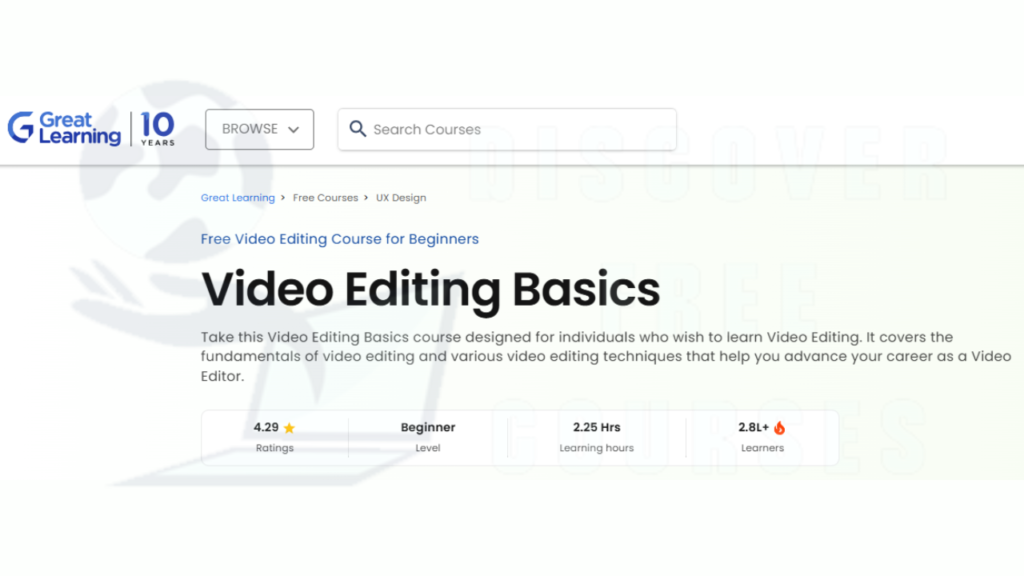
Great Learning – Free Video Editing for Beginners
Have you ever wanted to create engaging videos that capture your story and attract viewers? This complimentary video editing course is your gateway to achieving that goal! Whether starting from scratch or looking to improve your existing skills, this course provides the essential knowledge and practical experience needed to edit like a professional.
What You’ll Learn in This Course:
- Video Basics: Understand the fundamental ideas of video editing, including how to storyboard, plan your shots, and manage pacing and transitions.
- Editing Skills: Learn essential techniques for cutting, trimming clips, adding special effects, and adjusting colours.
- Software Proficiency: Become familiar with industry-standard tools like Adobe Premiere Pro through step-by-step tutorials and hands-on activities.
- Insider Tips: Access expert advice and shortcuts to enhance your editing abilities.
- Final Touches: Learn how to refine your videos with professional-grade enhancements.
Once you finish the course, you’ll receive a free certificate to highlight your newly acquired video editing skills! For more details on this course, you can visit Great Learning.
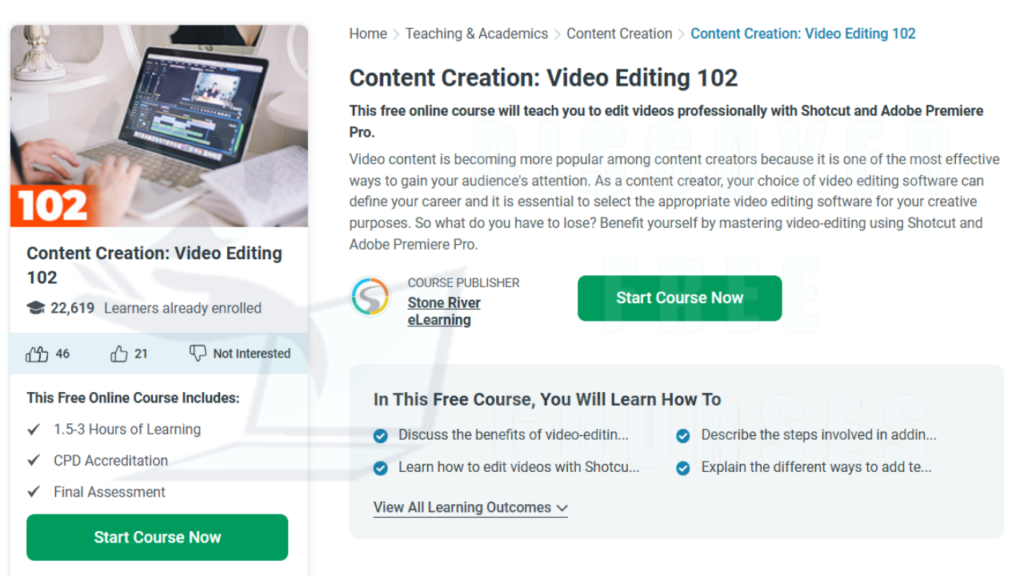
Enhance Your Skills with Content Creation: Video Editing 102 Course on Alison
Alison’s course Content Creation: Video Editing 102 is an excellent opportunity for anyone to refine their video editing skills. It focuses on popular editing software such as Adobe Premiere Pro and Shotcut, guiding learners through essential techniques to create high-quality videos. The course is designed to help participants understand both basic and advanced editing methods, making it suitable for beginners and those with some experience. By the end of the course, you’ll be well-equipped to produce professional-looking videos, adding valuable credentials to your portfolio.
Key Features of the Course:
- Focus on Popular Software: Learn to use Adobe Premiere Pro and Shotcut, widely used tools in the industry.
- Skill Development: Covers essential editing techniques like cutting and sequencing clips to create cohesive stories.
- Audio and Visual Effects: Learn to add transitions and effects and adjust audio levels to enhance video quality.
- Beginner to Advanced Techniques: Progresses from basic concepts to more advanced practices suitable for all skill levels.
- Free Enrollment: You can access the course at no cost and, upon completion, earn a certificate to showcase your skills.
- Hands-On Learning: Use practical exercises to solidify your understanding of video editing processes.
This course is a fantastic resource for enhancing your capabilities in video editing and creating compelling content.

Overview of DaVinci Resolve Training by Blackmagic Design
The DaVinci Resolve Training by Blackmagic Design is a comprehensive resource for anyone interested in mastering video editing with this powerful software. Here’s a quick overview of what the course offers:
- Wide Range of Topics: This covers everything from basic video editing techniques to advanced colour correction and audio post-production.
- Step-by-Step Guidance: Each lesson is structured to help users learn progressively, making it easy for beginners to follow along.
- Hands-On Practice: Includes practical exercises and projects that allow learners to apply their skills in real-world scenarios.
- Accessible Learning Materials: This site offers a variety of instructional videos, downloadable resources, and user guides to support the learning process.
- Certification Opportunity: Upon completion, participants can earn certificates, showcasing their skills to potential employers or clients.
Participating in this training can enhance users’ creative and technical capabilities, positioning them for success in the video production industry. For more details and to get started, visit the DaVinci Resolve Training page.

Explore the Essentials of Video Editing with Udemy’s Course
The “Video Editing 101: Learn the Basics of Video Editing” course on Udemy is an excellent starting point for anyone interested in diving into the world of video editing. Here are some key highlights of what this course offers:
- Comprehensive Introduction: Understand the fundamental concepts and techniques in video editing, ideal for beginners.
- Hands-On Learning: Gain practical experience using various editing software to enhance your skills.
- Expert Instruction: Learn from industry professionals who share valuable insights and tips.
- Flexible Learning: Access the course content anytime, allowing you to learn at your own pace.
- Certification: Receive a certificate upon completion to showcase your new skills.
By the end of this course, you’ll be well-equipped to create engaging videos for personal or professional use. To learn more and enrol, visit the course page here.
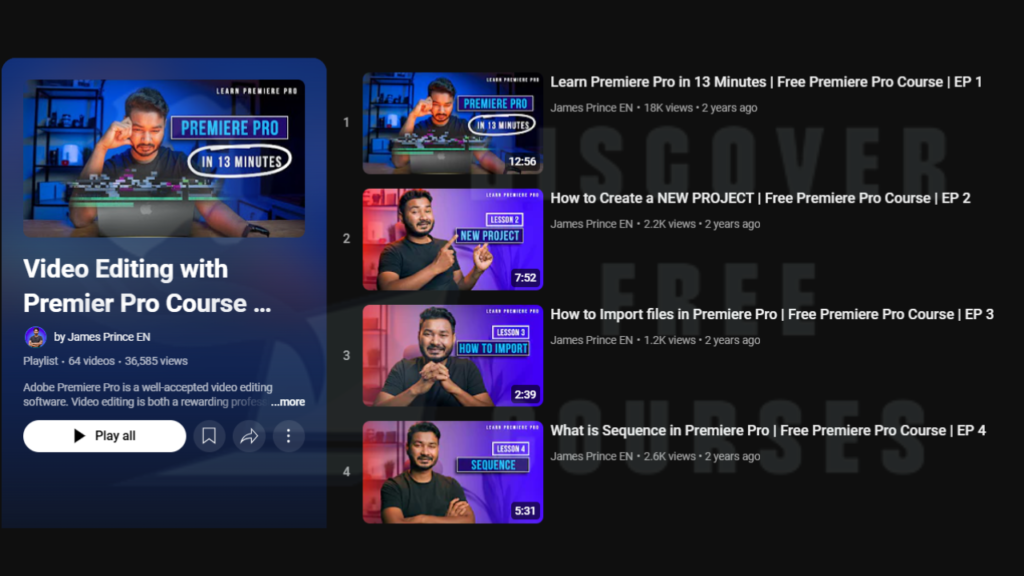
Start Your Video Editing Journey with Premiere Pro Tutorial
The Video Editing with Premiere Pro course on YouTube is a comprehensive resource for beginners eager to learn video editing using Adobe Premiere Pro. This playlist offers a series of engaging tutorials that simplify the editing process, making it accessible to anyone. You’ll learn to use the software’s tools to create polished videos effectively.
Key features of this course include:
- Step-by-step tutorials for beginners
- Techniques for cutting and organizing clips
- Tips for adding transitions and effects
- Guidance on adjusting audio levels
- Practical examples for real-world application
Explore the full playlist here to kickstart your video editing journey!
Check out our recommended Top 5 Free Photo Editing Courses For Beginners – 2024 to enhance your skills alongside these video editing courses!
Conclusion: Unlock Your Potential with Video Editing Skills
In conclusion, mastering video editing has never been more accessible, especially with the various free courses with certificates available in 2025. From foundational skills to advanced techniques, these resources cater to beginners and experienced editors, ensuring everyone can enhance their video production capabilities. By engaging with these courses, you can learn how to craft compelling stories and create visually stunning content that resonates with your audience.
Whether you choose platforms like Great Learning, Alison or dive into YouTube tutorials, there are ample opportunities to improve your editing skills without any financial burden. With dedication and the right guidance, you’ll be well on your way to becoming a proficient video editor, ready to tackle personal projects or enter the digital media industry. Start exploring these video editing free courses today and take the first step towards unlocking your creative potential!










