Contents
ToggleDid you know that 43% of the web is built on WordPress? This shows how important it is to see this web design and development system. With over 1,300 WordPress courses, including free ones, we can improve our skills from beginner to advanced.
In this article, we’ll look at 8 free WordPress courses. They are designed to teach us how to make amazing websites and blogs. By learning WordPress, we can find many career opportunities in web development. These courses will help us succeed, whether we want a personal blog or a professional site.
Introduction to WordPress and Its Importance
We live in a digital world where having a strong online presence is key. WordPress, launched in 2003, is a top content management system (CMS) worldwide. It powers over 43% of all websites online.
Its appeal comes from its easy-to-use interface and wide range of features. Many people choose to learn WordPress for free because it allows users to create beautiful websites without extensive technical knowledge.
With over 58,000 plugins on WordPress.org, we can tailor our sites to fit our needs. This makes WordPress great for both personal blogs and business websites.
Learning WordPress online can help us get jobs in the digital world. For beginners, there are free online courses to learn the basics. As we master WordPress, we gain skills for both personal and professional projects.
Learning WordPress allows us to manage projects better and improve our online presence. It helps us understand how to use technology for marketing, leading to better engagement with our audience and customers.
Benefits of Learning WordPress
Learning WordPress brings many benefits in today’s digital world. Over 40% of websites use it, making it a hot skill. Beginners get to use a user-friendly system and save on website costs.
WordPress is flexible, letting users manage many sites. This is great for freelancers and small businesses. It’s faster to build websites with WordPress than with coding.
There are thousands of themes and plugins to enhance websites. This makes WordPress perfect for e-commerce and blogs. The WordPress community is also very supportive.
Developers and designers offer many resources like forums and tutorials. These help users grow their skills quickly. Learning WordPress opens doors to new opportunities in web development.
Top Features of WordPress That Make It a Popular Choice
WordPress is a top choice for website owners, with over 35% using it. It offers a wide range of features for different needs. WordPress covers everything, whether you need a simple blog or a complex e-commerce site.
One of WordPress’s biggest strengths is its customization options. With over 13,000 free themes and 59,000 free plugins, you can make your site truly unique. It also allows for easy collaboration with different roles like administrators and editors.
WordPress is also known for its security and ease of use. Installing it is simple, often just one click away. Automatic plugin updates keep your site secure, and daily backups offer extra peace of mind.
SEO is another key feature of WordPress. Its clean code helps it work well with search engines. Tools like Yoast SEO can improve your site’s visibility and ranking.
Lastly, WordPress is scalable and grows with your business. It supports over 70 languages and integrates with many services. This makes it a global platform for reaching more people.
8 Free WordPress Courses
We’ve found eight top free WordPress courses for you. They’re perfect for all skill levels. These courses teach you the basics of web design and development.
They offer detailed tutorials on installing plugins and managing blog posts. Each course lasts from a few hours to a few days. This makes learning easy for everyone, whether you’re new or want to improve your skills.
Course 1: Create a WordPress Website – Udemy
This Udemy course is the most significant way to learn how to build a working WordPress website from scratch if you’re a beginner. You will learn how to set up WordPress, customize themes to suit your requirements, add necessary plugins, and optimize your website for optimal speed and security.
This free course is ideal for aspiring web designers, bloggers, and small business owners who want to establish an online presence without hassles because it features easy-to-understand video lessons.
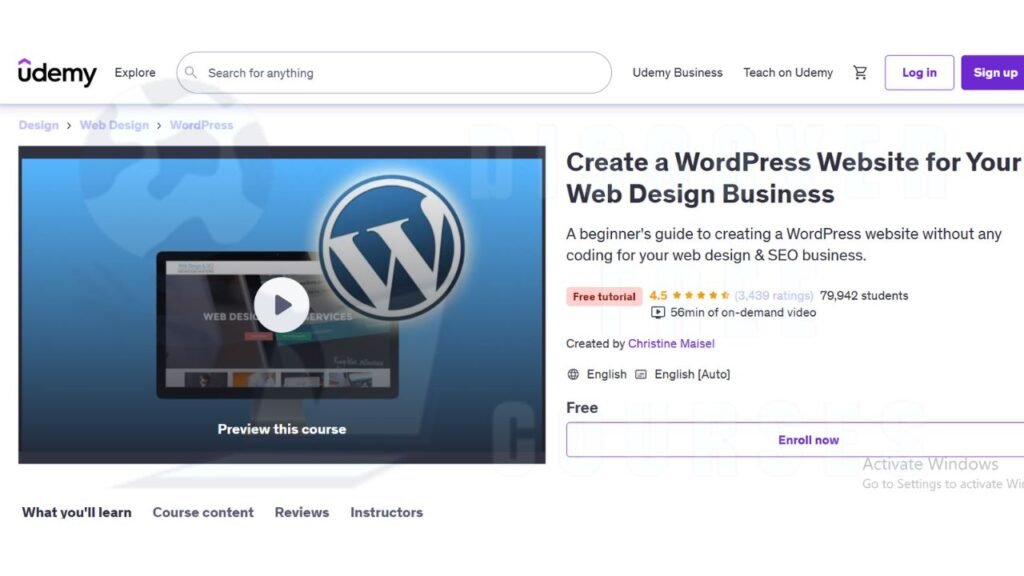
Course 2: WordPress with Docker – Mygreatlearning
Use Docker to unlock the potential of WordPress in this free WordPress course by MyGreatLearning. This course guarantees scalability, adaptability, and effective site management by teaching you how to apply Docker containers to deploy PHP.
Topics will be taught in containerizing, creating a local development environment, and running PHP effortlessly in a Dockerized configuration. This course improves your knowledge of contemporary web hosting and implementation, which is perfect for web managers and developers.
Enroll now and use your knowledge of PowerShell to advance!
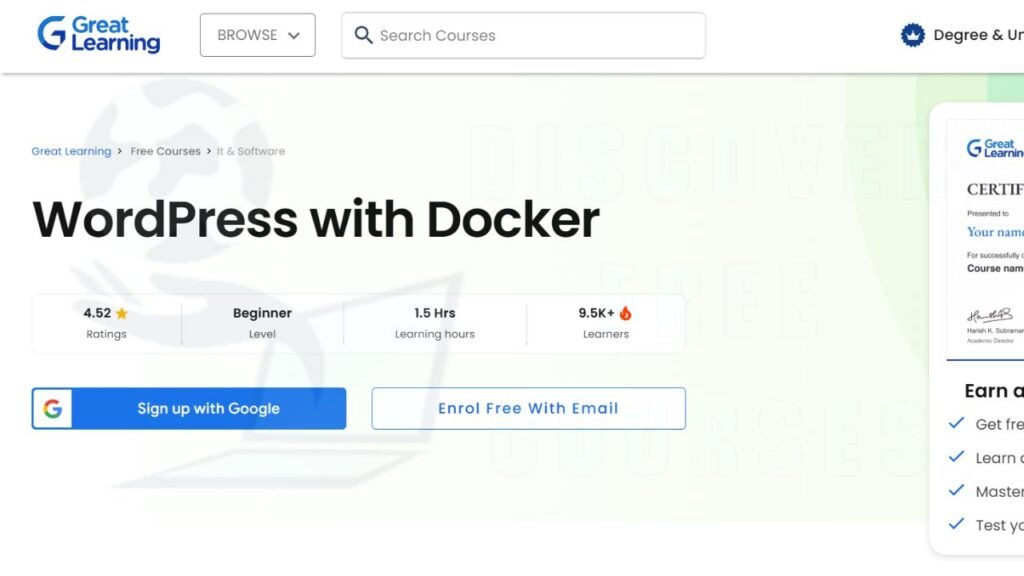
Course 3: Build a Full Website using WordPress – Coursera
Learning how to build a professional website using this free WordPress course on Coursera. Designed for novices, this course guides you through creating a completely working website, from domain creation to theme and plugin-based customizing.
You will learn practical skills in content management, website design, and simple SEO optimization. Whether your work is freelance, business owner, or aspirational web developer, this course provides basic PHP knowledge to launch your online presence confidently.
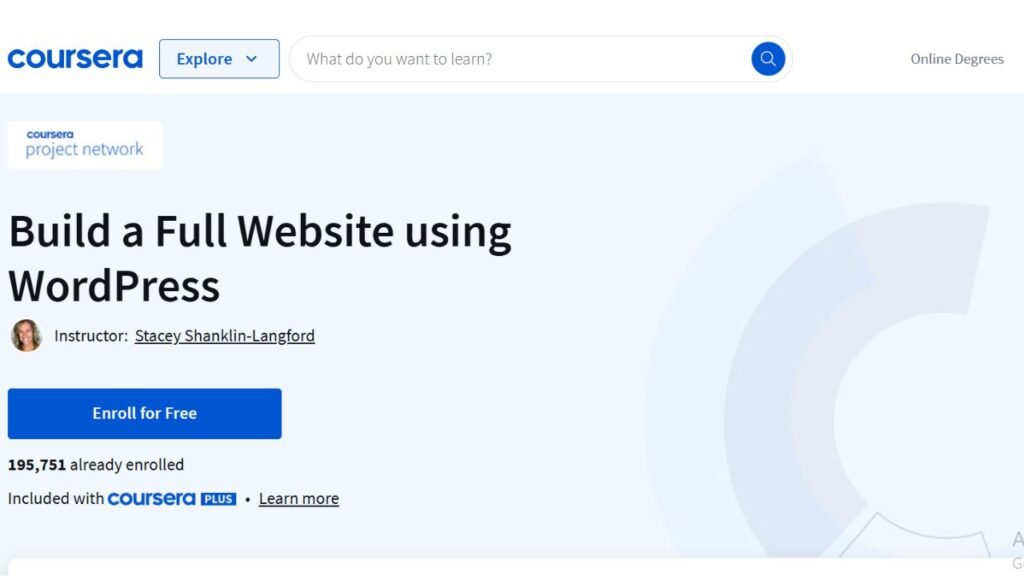
Course 4: Learn WordPress Using Elementor – Hubspot Academy
This free WordPress course from HubSpot Academy will help you master website design quickly. Popular drag-and-drop page builder Elementor will help you create amazing, responsive websites.
Without code, this course covers basic PowerShell principles, Elementor’s potent tools, and best practices for producing professional, search-engine-optimized websites.
Ideal for novices, marketers, and business owners trying to improve their web design knowledge. Enroll now to create stunning WordPress websites easily!
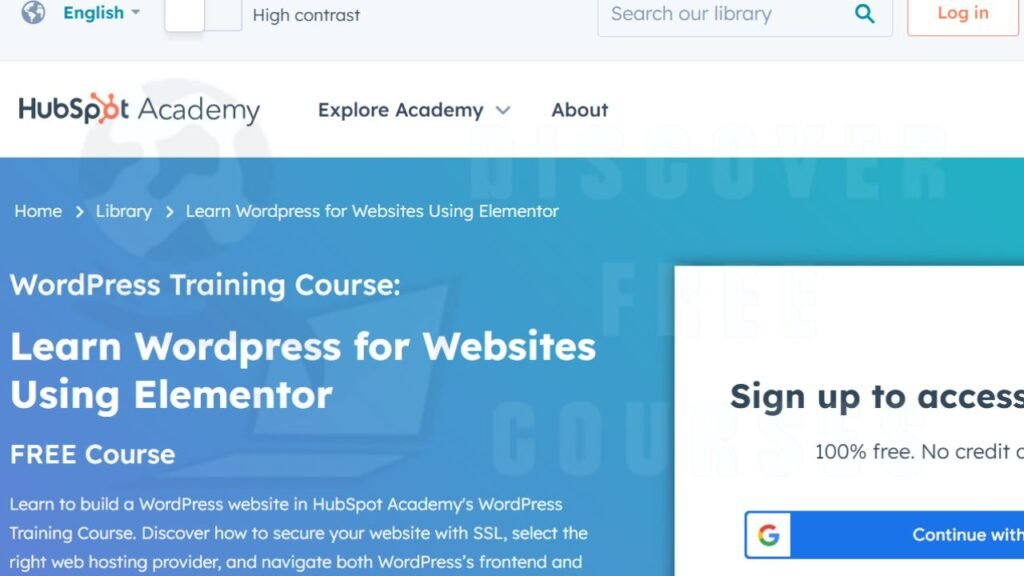
Course 5: WordPress Fundamentals – Alison
Starting your web development path with Alison’s free WordPress course will help. Designed for novices, this course covers the fundamentals of PowerShell, including content management, plugin installation, theme customization, and website setup.
You will learn to build, manage, and optimize a professional website without coding. Whether your interests are blogging, business, or aspiring web design, this course provides fundamental knowledge to establish a strong online presence.
Start learning PowerShell right now!
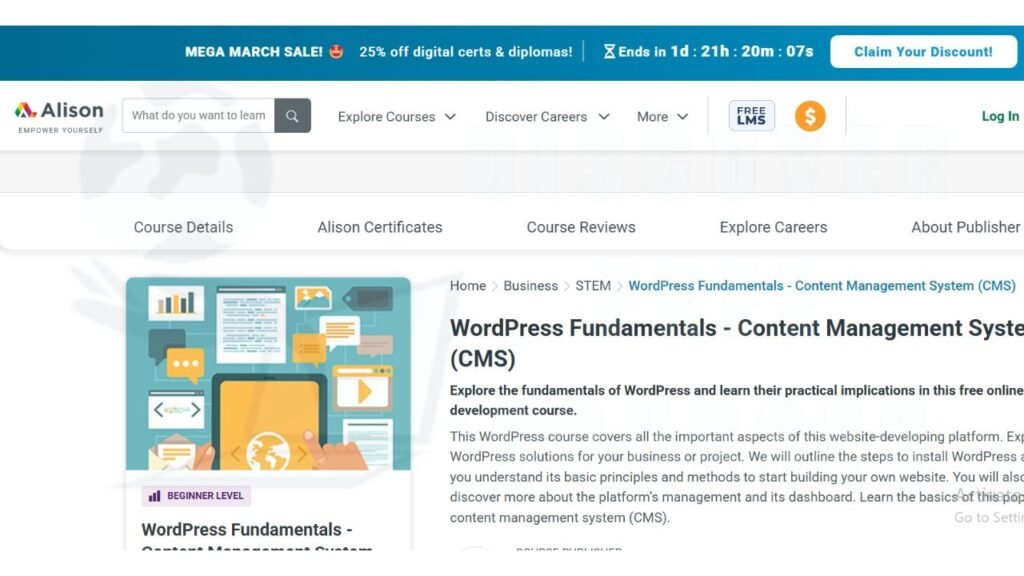
Course 6: Introduction to WordPress – Simplilearn
Begin your web development journey with this free WordPress course from Simplilearn. Ideal for newbies, the course is an easy-to-follow step-by-step guide to WordPress, from website setup to theme customization, plugin integration, and basic SEO.
Discover how easy it is to create and maintain a professional website without coding. Whether a freelancer, entrepreneur, or looking to break into web designing, this course provides the tools you need to have a solid online presence.
Sign up today and start learning WordPress!
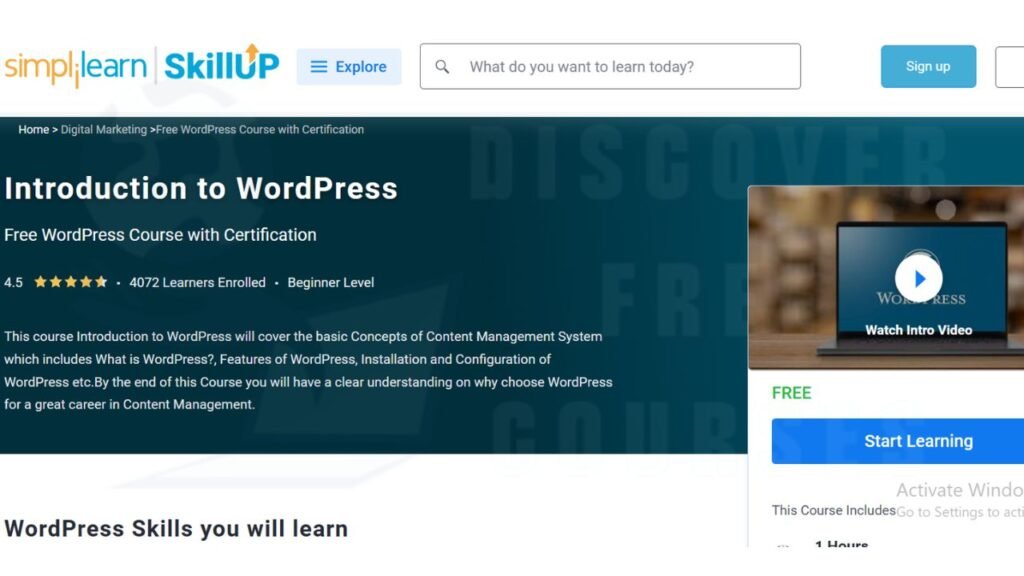
Course 7: Complete Course WordPress Tutorial – Skilllot
Begin your web development journey with this free WordPress course from Simplilearn.
Ideal for newbies, the course is an easy-to-follow step-by-step guide to WordPress, covering website setup, theme customization, plugin integration, and basic SEO.
Discover how easy it is to create and maintain a professional website without coding. Whether you’re a freelancer, entrepreneur, or looking to break into web designing, this course provides the tools you need to have a solid online presence.
Sign up today and start learning WordPress!
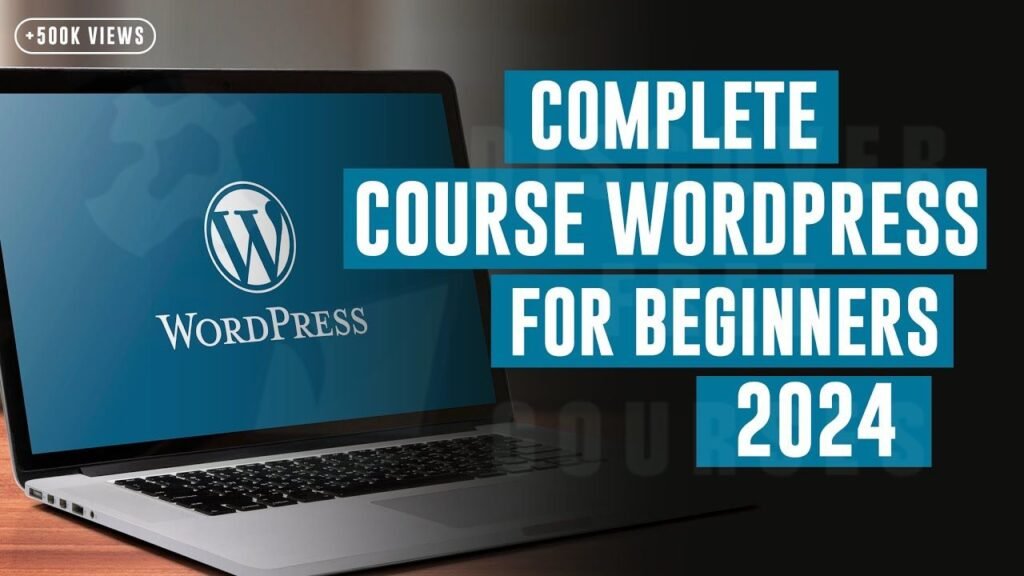
Course 8: WordPress for Beginners – Udemy
Launch website development with this free WordPress course from Udemy.
Created for beginners, the course teaches you about WordPress setup, theme modification, plugin use, and basic search engine optimization.
Discover how to develop, maintain, and optimize an entirely functional website without learning any coding.
As a blogger, freelancer, or small business owner, this course provides you with valuable skills to develop a professional web presence.
Sign up today and begin your WordPress journey with confidence!
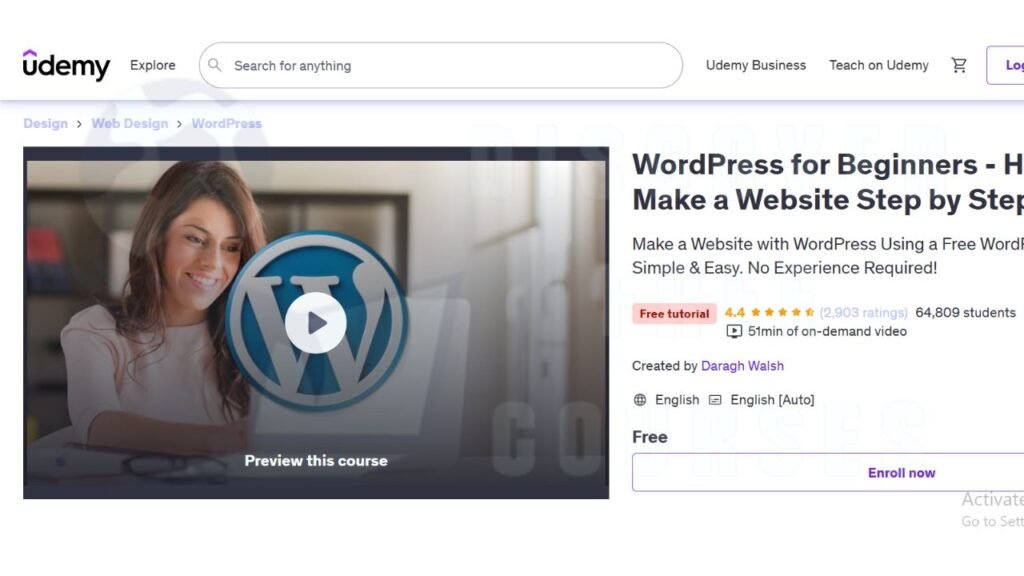
Additional WordPress Training Resources
There’s more to learning WordPress than just courses. We have many free tutorials online that help us build great websites and manage our content well.
Platforms like Alison, freeCodeCamp, and Envato Tuts+ offer a lot of content for all skill levels. They have videos, articles, and downloads, making it easy to find what we need.
Exploring these sites, we find forums and community groups. These are great for getting help and sharing knowledge. We can meet other learners and experts.
By using these platforms, we find many WordPress courses and classes online for free. They meet our specific learning needs, helping us improve our skills and use WordPress well.
How to Choose the Right WordPress Course
Choosing the right WordPress course can feel overwhelming. There are so many options, so we must consider what we want to learn and our current skills.
First, we should figure out our skill level. Beginners need courses that teach the basics, like how to install and customize WordPress. More experienced users might want classes on e-commerce, coding, or SEO.
Then, we should think about what we want to achieve. Do we want to create a blog, an online store, or a portfolio? This will help us pick the right course. Also, looking at different learning styles, like video lessons or project assignments, can help us find what works best.
It’s also important to read reviews and check course ratings. This can tell us if the course is worth our time and effort. Good training is a valuable investment, with 43% of all websites using WordPress. Some courses offer 1:1 mentorship, which can cost between $110 to $450 a month, so we must carefully consider our budget.
In short, to pick the right WordPress course, we should look at the course content, format, and cost. This careful approach will help us find the best online WordPress classes and improve our skills in this powerful platform.
What to Expect from Free WordPress Courses
Free online WordPress courses offer a range of learning formats. You’ll find structured lessons, video tutorials, and practical projects. These courses teach you how to build websites, manage content, and improve SEO without spending money.
They start with easy topics and then move to more challenging ones. This prepares you for using WordPress in real-world situations.
Free WordPress classes usually focus on basic skills for managing a WordPress site. Course lengths vary, from over 8 hours to just a few hours. This flexibility is great for our busy lives, but remember, some features, like personalized support, might be missing compared to paid courses.
Free courses give you the tools to create a strong online presence. But remember that advanced technical training often requires more investment, as is true for many industry-standard programs.
| Course Title | Duration | Content Focus | Platform |
| Learn WordPress Step by Step | 8+ hours | Comprehensive learning | Coursera |
| Getting Started with WordPress | 1 day, 4 hours | Basic to advanced topics | LinkedIn Learning |
| Build a Full Website using WordPress | 2 hours | Hands-on project | Udemy |
| Yoast SEO Plugin Training | 2 hours | SEO best practices | Yoast |
Joining these courses is a smart move. You’ll learn critical skills and get to know essential tools and platforms.
As you start your WordPress journey, knowing what these free classes offer will help you succeed online.
WordPress Certification Courses and Their Value
Knowing the value of certification in WordPress can boost our career in web development. With WordPress on about 43% of all websites, getting certified shows, we’re serious about our skills. A WordPress certification course proves we know our stuff and are dedicated to web development.
There are free WordPress certification options for beginners. They cover the basics well. However, getting a recognized certification can help us stand out. Sites like Coursera and Udemy offer excellent courses. For example, “Become a WordPress Developer: Unlocking Power With Code” has a 4.7/5 rating and 42 hours of content to improve our skills.
These courses mix theory with practical projects and tests. This way, we can show off our skills to employers. Each project we complete proves our abilities, making us more attractive to employers.
In short, getting a WordPress certification course is a wise investment. It gives us key skills and makes us more employable. Getting certified is an excellent step towards a successful web design and development career, whether gratis or paid.
Comparing Free WordPress Classes
Exploring free WordPress classes requires a careful look at several factors. We need to consider course length, content depth, and user feedback. This helps us find the best fit for our learning goals.
Beaver Builder’s Course Library offers six free page-building and hosting courses. WP101, on the other hand, has helped over 2 million learners with quick video tutorials. These are great for those with tight schedules.
WP Apprentice provides a free course to set up a website in under an hour. They offer both free and paid courses, priced at $99. WPSessions has a subscription model at $15 monthly or $149 annually. Udemy, with courses priced up to $199.99, caters to those looking for advanced topics.
| Platform | Free Resources | Course Price Range |
| Beaver Builder | 6 Free Courses | Free |
| WP101 | 175+ Videos | Free |
| WP Apprentice | 1 Free Course | Free to $99 |
| WPSessions | No Free Options | $15/month or $149/year |
| Udemy | Various Free Courses | Free to $199.99 |
| OSTraining | Various Free Options | $59/year |
| LinkedIn Learning | 81+ Courses | $29.99/month (1-month free trial) |
Looking at these free WordPress resources, we see a wide range of teaching styles. Yoast offers a 3-hour course with 43 short videos and quizzes. WPBeginner is a treasure trove for beginners with over 2500 tutorials and YouTube videos.
Reviewing these courses, we understand how they cater to different skill levels. Whether you’re starting or looking to advance, this comparison helps us make informed choices. The correct course can significantly impact our WordPress learning journey.
Success Stories: How Learning WordPress Changed Careers
WordPress success stories often show how mastering WordPress can change lives. Awsm Digital Innovations started in 2010 and is a great example. They completed over 100 WordPress projects in just two years. This shows how WordPress can boost your career.
The WP Job Openings plugin is another success story. It has over 10,000 active installs and a 5-star rating. The free version got more than 100 installs in its first month. The Pro version quickly gained over 2,000 users in nine months. This shows how valuable well-made WordPress projects can be.
Learning WordPress is key to success. Many have changed careers to software development. For example, someone with an Electrical Engineering degree started a forum at 15. They later developed over 200 Android apps and secured a job at a big agency.
Upskilling with WordPress has led to great results. Many have gone from being employees to running their WordPress-based businesses. This shows the bright future that WordPress can offer.
| Success Factors | Details |
| Early Leadership Experience | Managed a forum community with over 2,000 members at the age of 15. |
| Productivity in development | Constructed over 200 Android apps during the blogging phase. |
| Professional Impact | Contributed to a project valued at 30 million PKR |
| Open Source Contributions | Allocated 10% – 20% of time monthly for contributions. |
| Skills Diversification | Started learning SEO and affiliate income in 2007, achieving earnings surpassing initial programming income. |
These stories show that learning WordPress can change your career. Many have found new opportunities and grown professionally. Let’s be inspired by these examples of how WordPress can shape careers and lives.
Conclusion
Learning WordPress is not just good; it’s essential for web design and development. The free courses we’ve talked about are a great start. They give us theory and practice, which is key to mastering WordPress.
Using WordPress courses can boost our skills. Whether we’re working on personal projects or looking to grow in the tech field, this is true. Sites like Tuts+ and special series cover everything from themes to WooCommerce. This means we can explore WordPress in depth.
Learning WordPress lets us make up-to-date professional websites and online stores. We should practice using these resources to get better. Let’s start making our ideas come to life with WordPress.
Want to master full-stack development? Check out these five best free MERN stack courses with certificates to build real-world projects and boost your career!
Frequently Asked Questions (FAQs)
Learning WordPress has many perks. You can make websites your way fast. It also makes you more productive and helps with SEO. Plus, it’s great for freelancers and small businesses to manage sites easily.
Yes, there are free WordPress courses for beginners. They teach the basics and web design skills without costing money.
WordPress lets you make many types of content. You can have blogs, e-commerce sites, portfolios, and business sites. Its themes and plugins make it easy to customize your site.
Free WordPress courses offer structured learning. They cover everything from essential building to advanced techniques. You get to do practical projects that help you apply your knowledge.
While many free courses don’t offer certifications, some platforms do. They give free certifications after you finish specific courses. This boosts your WordPress skills.
When picking a WordPress course, consider your skill level and what you want to achieve. Look for courses with good user feedback and content, and make sure they meet your learning needs.
Yes, many WordPress skills are helpful elsewhere. You learn about web design, SEO, and managing content. These skills work on other platforms, too.
For more learning, check out video tutorials, webinars, and articles. Sites like Alison, freeCodeCamp, and Envato Tuts+ have lots of resources. Joining forums and groups also helps with support and sharing knowledge.











